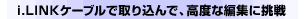
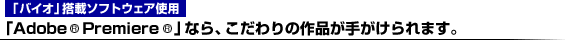
映画のようなタイトル画面を作ったり、多彩な効果をかけたり、あなたのイメージを広 げる高度なビデオ編集が可能です。
※「Adobe(R) Premiere(R)」を搭載している「バイオ」について、詳しくは「VAIOホームページ」をご覧ください。
※「Adobe(R) Premiere(R)」は、アドビシステムズ(株)より単品でも発売されています。 |
 |
1. タイムラインを構成します
動画ファイルを素材として登録。タイムラインウィンドウ上に必要な映像を並べます。 |
 |
2. 多彩な効果を使って、映像を加工します
立体的なタイトルづくりや、テレビ番組のようなトランジション効果、多彩な映像フィルターなどこだわりのビデオ編集ができます。 |
 |
 |
 3.
効果を確認します 3.
効果を確認します
素材映像と編集後の映像を同時表示するデュアルモニターでチェック。演出の効果が一目でわかります。 |
 |
4. AVI(DV)ファイルとして出力します
編集が終わったら「ムービー書き出し」でAVI(DV)ファイルとして出力します。 |


完成した作品はホームパーティーなどで披露。ダビングしてお友だちに配って見てもらうこともできます。 |
 |
|
|
※画面はすべてハメ込み合成です。
「VAIOホームページ」も併せてご覧ください。 |
 |
|
| |