|
For owners of IC Recorder ICD-UX512F (JE)/UX513F (JE), we offer gICD-UX512F (JE)/UX513F (JE) firmware update programh download service.
We provide the firmware update to the latest version 1.02 for the firmware of ICD- UX512F (JE)/UX513F (JE).
Please read carefully the following instructions and update the firmware accordingly.
[Target product]
The followings are the target product of this service, whose firmware version should be equal to 1.01.
[Target product]
- ICD-UX512F (JE)/UX513F (JE)
[Fixed symptoms]
When customers try to charge the Ni-MH (Nickel-Metal Hydride) rechargeable battery with the above products, charging may stop halfway depending on the charging status, and the battery may not be fully charged even when the full charge indicator  appears. appears.
This symptom will be fixed with this firmware update.
[How to confirm the Model and the Firmware version]
The followings are the target products of this service, whose firmware version should be equal to 1.01.
* In case the firmware version of the unit is already 1.02, there is no need to apply this firmware update program.
[Target product]
- ICD-UX512F/UX513F
# Please confirm the Model:
The model name can be found on the back side of the unit.

* The above image shows ICD-UX513F.
Please confirm the Firmware version from the steps below:
- Turn the IC Recorder On.
-
Confirm that IC Recorder is in the stop mode.
(The below image is shown as an example of the display window of the IC recorder when the IC recorder is in the stop mode.)
-
Press and hold the
 STOP button for more than 2 second. STOP button for more than 2 second.
Firmware version will appear on the display window.
(The firmware version displayed in the display window of the unit.)
[Target PC environments]
- * OS
- Windows 7
(Ultimate / Professional / Home Premium / Home Basic / Starter)
- Windows Vista (Service Pack 2 or higher)
(Ultimate / Business / Home Premium / Home Basic)
- Windows XP (Service Pack 3 or higher)
(Media Center Edition 2005 / Media Center Edition 2004 / Media Center Edition /Professional / Home Edition)
- Mac OS X ( v10.2.8-v10.6.4 )
- Pre-Installed
64 bit versions of Windows XP are not supported.
- * Hardware requirements
- Port: USB port
[Notes]
#We do not guarantee trouble-free operation on all computers.
#The following systems are not supported.
- Operating systems other than the ones indicated on the above.
- Personally assembled computers or operating systems.
- Upgraded Operating systems.
- Multi-boot environment.
- Multi-monitor environment.
[Preparation for Update]
Before updating the firmware, prepare for it with the following steps:
-
Confirm the remaining battery indicator of the unit.
Confirm that all of the remaining battery indicators in the display window of the unit light up.
If battery power runs out during the firmware update, the firmware update may not succeed.
(The below image indicates the remaining battery indicator which will be displayed when all of the remaining battery indicators in the display window of the unit light up.)
-
Save a backup copy of recorded messages and data in the IC recorder to your computer.
It is strongly recommended that you copy recorded messages and data in the IC recorder to your computer before updating the firmware, just in case data loss of the IC recorder occurs due to this firmware update.
Sony Corporation will not assume any liability to the owner of the IC recorder for any damage including data loss relating to this firmware update service.
-
Confirm the position of the HOLD/POWER switch
Slide the HOLD/POWER switch toward the center.

[Download procedure]
Please follow the steps below to download the program.
-
Download the firmware update program to your computer by clicking [I accept] which appears at the end of this page. Then, the file download will be started. We recommend you save the update file on computer desktop.
ICDUXx1x_V102.zip (Windows: 1.43MB, Macintosh: 1.4MB)
* The steps to confirm that the file gICDUXx1x_V102.ziph is downloaded appropriately are as follows:
(For Windows computer)
To check the file size, right-click the downloaded file and select [Properties]. Properties of the file are displayed, and confirm the file size. If the size is not the same as the file size showing as shown above, try downloading the file again.
(For Macintosh Computer)
To check the file size, select the downloaded file on the icon and choose gGet Infoh from the File menu. Then, click the General disclosure triangle to see the file size. If the size is not the same as the file size shown above, try downloading the file again.
- Extract the file you have downloaded.
* Depending on computer configurations, you may not be able to extract the file as shown below.
(In case you are using Windows XP /Windows Vista /Windows 7 computer)
- Right-click the file gICDUXx1x_V102.ziph and click [Extract All].
- The file gICDUXx1x_V102.ziph is open and is displayed. Confirm that the below file is in it. This file is the firmware update program.
ICDUXx1x.UPG
* Depending on your computer configurations, the file extension g.UPGh in the filename gICDUXx1x.UPGh may not be displayed.
(For Mac OS X)
- Double-click the downloaded file gICDUXx1x_V102.zip.h
- Confirm that the file is extracted and the file gICDUXx1x.UPGh is created on computer desktop. This file is the firmware update program.
ICDUXx1x.UPG
* Depending on your computer configurations, the file extension g.UPGh in the filename gICDUXx1x.UPGh may not be displayed.
[Update procedure]
After you have completed steps listed in the section [Preparation for Update], follow the steps below to update the program.
- Connect the IC recorder to the computer.
-
Copy the extracted file (filename: ICDUXx1x.UPG), which you have extracted as described in the section [Download procedure], to the root directory that is located immediately below gIC RECORDERh on the computer.
* Depending on your computer configurations, the file extension g.UPGh in the filename gICDUXx1x.UPGh may not be displayed.

* The The above picture shows Windows Vista explorer.
- Disconnect the IC recorder from the computer.
- Update screen appears in the display window of the IC recorder and firmware update starts.
Firmware update will complete in about 1 minute, and the stop mode display or clock setting display appears.
(The update file in the IC recorder will be automatically deleted.)

(Update screen) |
[Errors during update]
* In case the IC recorder displays as gLow battery power to Updateh
Charge the Ni-MH (Nickel-Metal Hydride) rechargeable battery, or replace it with a charged one. If you use an alkaline battery, replace it with a new one.
* If you use rechargeable batteries in the target product (for this update process or for ordinary use), please only use either the Ni-MH (Nickel-Metal Hydride) rechargeable batteries accompanying the target product or any of such models of Ni-MH rechargeable batteries as are listed as available accessories in the instruction manual of the target product.
* In case the IC recorder displays as gMemory Fullh
Delete some of recorded messages of data in the unit, or transfer to the computer to available disk space more than 10MB. Then, start to update, again.
[After update]
Please confirm the firmware version when the update program is installed successfully with the steps described in the section [How to confirm the Model and the Firmware version].
The update program installation is succeeded when g1.02h is shown in the display window.
| |
|
|
| [Software License Agreement] |
end-user license agreement for sony software
you should carefully read the following agreement before using this
digital voice player software and its related materials ("sony
software"). using the sony software indicates your acceptance of
the agreement. if you do not agree with it, you are not authorized to
use the sony software.
important-read carefully: this end-user license agreement ("eula")
is a legal agreement between you and sony corporation. ("sony"),
the licensor of the sony software. this eula covers the sony software.
the sony software includes computer software, whether stored on any
media or downloaded from the designated site of sony for sony software
users ("sony site"), the associated media, any printed materials,
and any "on-line" or electronic documentation and all updates
and upgrades thereto. you may use the sony software only with a single
computer and your sony ic recorder ("sony portable devices").
by installing, copying or otherwise using the sony software, you agree
to be bound by the terms of this eula.
if you do not agree to the terms of this eula, sony is unwilling to
license the sony software to you. in such event, you should not use
or copy the sony software.
sony software license
the sony software is protected by copyright laws and international copyright
treaties, as well as other intellectual property laws and treaties.
the sony software is licensed, not sold.
grant of license. this license grants you the following right:
software. you may install and use one copy of the sony software on a
single computer.
storage/network use. you may not use the sony software over an internal
network or distribute the sony software to other an internal network.
back-up copy. you may make one back-up copy of the sony software
solely for archival purpose.
description of requirements, restrictions, rights and limitations
limitation on reverse engineering, decompilation and disassembly. you may not modify, reverse engineer, decompile or disassemble the sony
software in whole or in part.
separation of components. the sony software is licensed as single
product. its component parts may not be separated for use on more than
one computer.
single computer. the sony software may only be used with a single
computer.
rental. you may not rent or lease the sony software.
software transfer. you may permanently transfer all of your rights
under this eula only as part of a sale of transfer of the sony software,
provided you retain no copies, transfer all of the sony software (including
all copies, component parts, the media and printed materials, all versions
and any upgrades of the sony software and this eula), and the recipient
agrees to the terms of this eula.
termination. without prejudice to any other rights, sony may
terminate this eula if you fail to comply with the terms of this eula.
in such event, you must destroy all copies of the sony software and
all of its component parts.
notice and assistance. you agree to reasonably notify and assist
sony in case you learn of illegitimate use of any violation of title
or copyright with respect to the sony software below. such notice may
be directed either to sony technical response center mentioned in a
warranty card which is included in the product package, or to the customer
service link to the sony site.
copyright
all title and copyright in and to the sony software (including but limited
to any images, photographs, animation, video, audio, music, text and
"applets", incorporated into the sony software), and any copies
of the sony software, are owned by sony or its suppliers. all rights
not specifically granted under this eula are reserved by sony.
high risk activities
the sony software is not fault-tolerant and is not designed, manufactured
or intended for use or resale as on-line control equipment in hazardous
environments requiring fail-safe performance, such as in the operation
of nuclear facilities, aircraft navigation or communication systems,
air traffic control, direct life support machines, or weapons systems,
in which the failure of the sony software could lead to death, personal
injury, or severe physical or environmental damage ("high risk
activities"). sony and its suppliers specifically disclaim any
express or implied warranty of fitness for high risk activities.
exclusion of warranty on sony software
you expressly acknowledge and agree that use of the sony software is
at your sole risk. the sony software is provided "as is" and
without warranty of any kind and sony, its vendors and sony's licensors
(hereinafter, sony, its vendors and sony's licensors shall be collectively
referred to as "sony") expressly disclaim all warranties,
express or implied, including, but not limited to, the implied warranties
of merchantability and fitness for a particular purpose. sony does not
warrant that the functions contained in the sony software will meet
your requirements, or that the operation of the sony software will be
corrected. furthermore, sony does not warrant or make any representations
regarding the use or the results of the use of the sony software in
terms of its correctness, accuracy, reliability, or otherwise. no oral
or written information or advice given by sony or a sony authorized
representative shall create a warranty or in any way increase the scope
of this warranty.
limitation of liability
hereinafter, sony, its suppliers and sony's licensor's shall be collectively
referred to as "sony". sony shall not be liable for any incidental
or consequential damages for breach of any express or implied warranty,
breach of contract, negligence, strict liability or any other legal
theory related to the sony software. such damages include, but are not
limited to, loss of profits, loss of revenue, loss of data, loss of
use of the product or any associated equipment, down time and user's
time, even if sony has been advised of the possibility of such damages.
in any case, sony's entire liability under any provision of this eula
shall be limited to the amount actually paid allocable to the sony software.
copyright
you agree to comply with all applicable copyright protection laws in
connection with your use of the sony portable device and sony software.
in addition to the terms provided in this eula, sony corporation and/or
its affiliates may take appropriate measures to protect copyright of
the contents played by the sony software.
sony corporation reserves the right to amend this eula at its sole discretion
by indicating the amendment at the sony site or taking other appropriate
measures.
if you do not agree to the terms to be amended, which shall be notified
to you by sony before they take effect, you must return the sony software
with your sony portable device and any other materials bundled in the
package at the time of the purchase, together with any software you
obtained from sony site for a pro-rated. your continued use of the sony
software after notice shall be deemed agreement to be bound by such
eula amendment.
severability
if any part of this eula is held invalid or unenforceable, the other
parts will remain valid.
should you have any questions connecting this eula or this limited warranty,
you may contact sony by writing to sony at designated contact place
mentioned in a warranty card which is included in the product package. |
| |
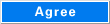
(Downloading of the file "ICDUXX00FW.upg" starts)
|
| |
[Contact outside Japan]
Please contact a nearest Sony service center stated on the backside of the warranty card.
https://www.sony.jp/products/overseas/contents/info.html#info02
[Privacy Policy]
Personal information, such as your name, mailing address and/or telephone number, provided to the contact above shall be kept and used by Sony Corporation, Sony Marketing (Japan) Inc. and Sony Customer Service Corporation collectively and partially (hereinafter referred to as "Sony") only for responding to your inquiries related to this announcement, the free repair service mentioned in this announcement and other related services. In certain cases, your personal information may be given to third-party companies to whom Sony has consigned certain elements of such service. In this event, Sony will ensure that such third-party companies abide by the same strict guidelines with regard to the use, storage and disposal of your personal information.
* Corporation in charge of handling the personal information received in connection with this announcement is Sony Corporation.
* With regard to Sony's policy of handling the personal information, please refer to "Sony Group Privacy Policy"
* Please contact to the above Sony call center if you wish to inquire, modify, erase or suspend to use your personal information provided in connection with this announcement. (Please be advised that in case of erasing or suspension of use of your personal information, Sony might not be able to provide appropriate services in accordance with the purpose of usage mentioned above.
|

