[For using ICD-P17, ICD-P27, ICD-P28, ICD-P110, ICD-P210, ICD-P320, ICD-P330F, ICD-P520, ICD-P530F, ICD-P620, ICD-P630F <For Chinese version DVE: ICD-P320, ICD-P520, ICD-P620 >]
(In case you install the software onto any edition of Microsoft Windows 7* or Windows Vista 64-bit, the following "ICD-P series Confirmation" dialog box will not be displayed.)
* ICD-P17, ICD-P27, ICD-P28, ICD-P110, ICD-P210, ICD-P320, and ICD-P330F are not compatible with Windows 7.
<For Chinese version DVE: ICD-P320 is not compatible with Windows 7.>
- To save or edit a DVF (TRC) file whose format used in ICD-P series, you need to install Digital Voice Editor with selecting that you use ICD-P series. Please check [Yes] if "ICD-P series Confirmation" dialog box is displayed when installing.
- In case you have installed with selecting that you do not use ICD-P series, please install Digital Voice Editor again with selecting you use ICD-P series.
<English version DVE>
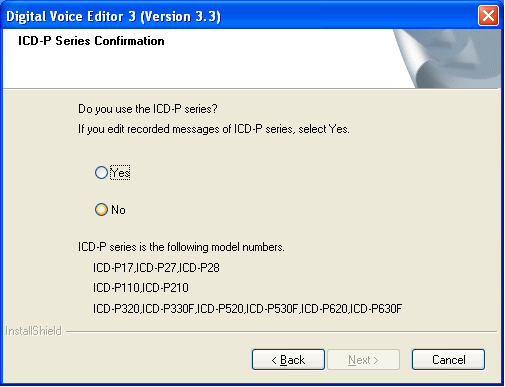
<Chinese version DVE>
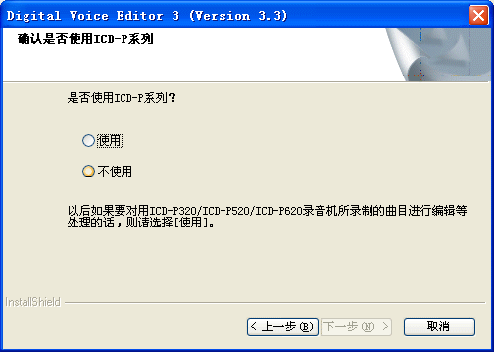
|

