Click "Check-Out" button
 . Then the music content selected in Step-3 is checked out to MD.
. Then the music content selected in Step-3 is checked out to MD.
When the music contents are checked out to PD(Portable Device) with OpenMG Jukebox Ver.2.2, Checking out step ("1 step" mode or "2 step" mode) can be selected. In setting steps, refer to here.
This illustrates how Track-1 is checked out to MD.
Step-1:
Click the "Check-In/Out" tab to display the Check-In/Out window.
Step-2:
Perform the check-out settings. In setting steps, refer to here.
Step-3:
Select the music content("Track-1" in this case) that you want to check-out from the playlist managed in OpenMG Jukebox.
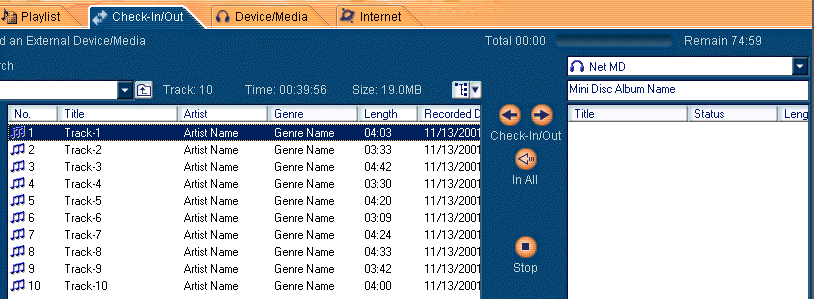
Step-4:
Click "Check-Out" button  . Then the music content selected in Step-3 is checked out to MD.
. Then the music content selected in Step-3 is checked out to MD.
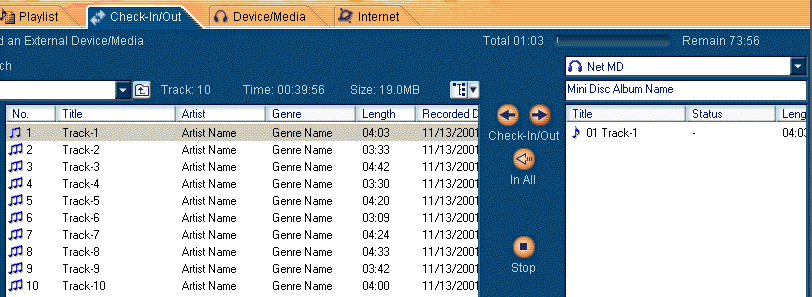
Notes:
This illustrates how Track-1 is checked out to MD.
Step-1:
Click the "Check-In/Out" tab to display the Check-In/Out window.
Step-2:
Perform the check-out settings. In setting steps, refer to here.
Step-3:
Select the music content("Track-1" in this case) that you want to check-out from the playlist managed in OpenMG Jukebox.
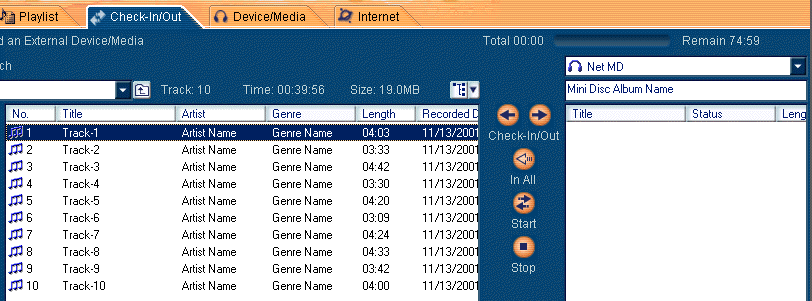
Step-4:
Click "Ckeck-Out" button  . The selected track is specified as "check-out candidates"
and marked with a
. The selected track is specified as "check-out candidates"
and marked with a  (on standby).
(on standby).

Step-5:
Click "Start" button  . Then the music content selected in Step-3 is checked out to MD.
. Then the music content selected in Step-3 is checked out to MD.

Notes: